What’s this?
I love adventure games, I love the way that fans of the genre are keeping it alive with their own homemade creations. And a lot of that is thanks to Chris Jones’ Adventure Game Studio.
AGS makes it so easy to make an Adventure Game, that anyone with an idea and an inkling can do it. Of course, I don’t expect each game to come out of the amateur community to be of high quality. But I do think there are a lot of great ideas that are wasted because whatever potential they had is hidden behind some terrible and frustrating usability issues.
I’m not an expert on usability or Human Computer Interaction, but I did work for nine months with several people who were and some of it rubbed off. I was hired as an independent contractor at the Gallup Corporation doing Flash development and eventually was assigned to GUI design. While doing this, I had to learn lots of things about usability in order to make the software we were working on as easy and intuitive to use as possible. After months of designing, user-testing, and incremental development, I can no longer look at any piece of software, including games, without evaluating it from an HCI standpoint.
I’ve been thinking for a long while about writing some articles about usability as it applies to the creation of amateur adventure games. I’m planning a few different articles each focusing on a common usability slip-ups that I see in adventure games. Each article will discuss the issue and why it’s a mistake, show examples, and suggest how to fix or avoid the issue. Hopefully, reading these articles will help at least a few amateurs such as myself to avoid these usability pitfalls and allow their true intentions as a game designer to shine through.
Ok, on to the issue at hand: your broken cursors!
Ugh. I have no idea where I’m pointing! I have to click four or five times just to use the key on the door. This game is broken!
This is an issue that I see very often in a lot of people’s first games. Doing this usually draws a lot of criticism and thus the problem is usually fixed by the developer’s next game. But I’d like to address it to try and head the problem off before it squeezes into any more games.
When playing a point-and-click game, I absolutely must know where I’m pointing and clicking!
Look at the mouse cursor on your computer. It’s a simple arrow. It points up and to the left and it’s very clear where you’re pointing. The hotspot (the point on the cursor that the computer uses to decide which pixel you’re pointing at) is the obvious pixel right at the tip of the arrow. Usually the arrow points up and to the left, but can be changed on most computers to point up and to the right for left handed mouse users.
The standard cursors
Let’s look at AGS’s standard built-in cursors:
These cursors come packaged with AGS, so anyone who starts a new game with the standard template, will be using these cursors unless they change them. A lot of first-timers don’t bother changing them, and some who do just repeat the same problem that these cursors have: no clear hotspots.
None of these default cursors have well-defined hotspots. Well, maybe the look cursor has that little white pixel in the middle, but generally, you never want the hotspot to be in the middle of the cursor sprite, since it makes it really hard to line something up to the pixel.
The use and talk cursors are the biggest problems. What are you clicking on? Is it the index finger of the hand? Middle of the palm? Is it the top-right white dot coming out of the guy’s mouth? Right at the mouth? In the upper left hand corner at the part of the hair? None of those are very good options.
In general, you want the hotspot to be clearly pointed out and usually in the upper left hand corner of the cursor. This is familiar and comfortable to computer users and is usually what I try first in the absence of a clearly defined hotspot.
It should be noted that this applies to any cursors, not only the Sierra standard cursors.
Inventory cursors too!
Inventory items often have even bigger issues in games, since inventory items aren’t designed to be cursors, they’re designed to be easily recognizable while sitting in the inventory. I remember playing the first demo of Prototypical which was rocking this issue pretty hard. You had very large inventory items, which were convenient and easy to recognize and click on inside the inventory, but very difficult once they became cursors. You basically had no idea of what you were clicking on. Candall quickly fixed up this issue, however, much to the game’s benefit.
When games do this, I sometimes find it easiest to change to another mouse mode, aim, then right click back to the inventory item and click. This is not good. If this applies to your game, your game is broken.
For inventory items, you really should use AGS’ built in hotspot marker settings, which will allow you to automatically place a little cross hair, or a dot, or even better, use a little arrow sprite, to point to the hotspot. This will make it very easy to see where you’re pointing. And again, big easily identifiable inventory items are A-OK in my book. But using those same inventory items as cursors is unnecessary. With some very simple scripting, you can use one big attractive sprite to represent the item in your inventory and one smaller, iconic sprite (preferably with a big arrow pointing to the upper left hand corner) as the cursor.
An example of bad practice
Let’s look at a recent game that used these custom cursors to frustrating effect: Flux World. In flux world, you have to do a lot of clicking on little 3-pixel wide dudes. Not a lot of wiggle room. Compounding this issue, the author tended to place the hotspots in the middle of the cursors, so you can’t see where you’re pointing at all. I was pulling my hair out trying to talk to these little guys.
Take a look at the screen clipping on the left and know that the hotspot of the talk cursor is approximately the pixel below his side-burn. Yeah, I got a lot of “You can’t talk to the ground” messages.
Now lets look at some inventory cursor misuse from the game. That huge circle thing in the image on the right is the cursor for the inventory item called The Golden Mirror(TM) and you have to use it on the little red guys. The hotspot is somewhere near the center, giving you absolutely no visibility. Good luck.
Since the writing of this article, the author released a new version of the game that, based on some of my bitching, added a few pixel hole in the middle of the mirror. It does indeed make it much easier to aim, but there’s still no reason for it to break with the the ideal upper-left corner consistency. Having a whole in the middle of something still leaves you with a big blind spot while you move the cursor towards what you want to point at, so you may be searching some pixels until you found what you’re looking for. And, of course, there’s absolutely no reason for the thing to be so big.
To sum it all up…
This flaw is found in an unfortunate number of games. It prevents people from seeing the designer’s true intentions because the player is too busy fighting with the interface.
Since the point-and-click adventure formula is based around the same kind of pointing and clicking we do every day on our computers, it absolutely makes sense to keep this consistent with the computer and always make the hotspots in the upper-left-hand corner of the cursors. And always, always have an arrow or some pointy thing helping to show you the exact pixel. This goes double for inventory items.
There are exceptions to anything, of course, for example a crosshair might work better than something with an arrow or pointer in some situations, but in general, these rules should be followed.
And as a final note, some kind of mouse-over indication, like having the cursor change color or animate when you’ve found something, or having some label somewhere show you the name of what you’re moused-over really helps as well. These indications can, at the very least, turn a click-everywhere-on-the-screen pixel hunt into a much more stomachable point-everywhere-on-the-screen pixel hunt.
Now get out there and make some games!
Update 2008.06.25
After posting this article on the AGS boards, I got some really good feedback. Some of which I wish I had incorporated into this article. Instead I’m just going to add this little addendum to the end here.
Poster Le Chuck keenly pointed out that large, easy to click on, room hotspots, objects, and characters can mostly compensate for poorly-defined cursor hotspots. A large object doesn’t require pixel-perfect pointing. And he’s quite right. Really, I think there are three major considerations here:
1) Well-defined cursor hotspots
2) Mouseover indication
3) Large room hotspots, objects, and characters.
I’m not sure if there’s some set rule we can put in place here where a game needs at least two of these to not be broken, but one thing is for sure, if your game has none of these (coughFluxWorldcough) your game is most certainly broken.


You did the usability world proud with that article, V. Insightful!
July 19th, 2008 at 12:15I disagree bro. I much prefer “Target” cursors to pointer cursors and I think that target cursors have pretty clear defined points for where you should be clicking as long as it is not EXCESSIVELY HUGE. Secondly I think there is no reason in AGS not to, at least somewhere include the hover over hotspot information so you know where you are pointing and that you have selected the right area of the screen.
I think not including that information in any adventure game is pretty bad practice without good reason and the use of a bad cursor is just excess to stuff like that, as that is something that would be workable even with a crazy cursor.
July 21st, 2008 at 18:12I completely agree that using mouse-over-indication, or hover over hotspot information, or whatever you want to call it is extremely useful with eliminating any poor cursor annoyances. As I said in that second to final paragraph, these indications really help a game out. And AGS does include the ability to do this, just a lot of people don’t know how to, or don’t bother to take advantage of it.
As for the “Target” cursors, if you mean “crosshairs” then we’re not in disagreement. I mentioned in there that, while pointers feel comfortable since they mimic the same cursors that we’re used to from daily computer use, crosshairs can sometimes work just as well. I did strongly stress my preference for the upper-left hotspot on cursors, but the only real rule that should “always, always” be followed, is that the hotspot be well-defined. And crosshairs definitely have well-defined hotspots. So, I’m on board with that!
Thanks for leaving a comment. And thanks Dr. Zaiss, too!
July 21st, 2008 at 22:34:)
I forgot to mention that MAN THOSE DEFAULT CURSORS ARE ANNOYING.
I guess we’re not in disagreement after all.
July 22nd, 2008 at 21:36I’m a big fan of HCI-related topics — it was one of my favourite courses in university, and needless to say, I’ve been trying to pay a lot of attention to it since. So, keep the articles coming!
July 23rd, 2008 at 7:14